Helios APIs: Alerts (Index)
The following example shows how a user can receive custom notifications from Helios data using Zapier.
Make a Zap
After logging into your Zapier account, click any of the links labeled "Make a Zap!" to begin the zap customization process. In this example, we will choose to receive an email from Zapier when a new tornado warning is created by the National Weather Service.
Our configuration for this zap uses the Zapier RSS module for the Trigger app and the Zapier email module for the Action app.

Set RSS Triggers
Next, we need to tell Zapier the feed URL for the Helios data and provide our Helios credentials so Zapier can properly authenticate.
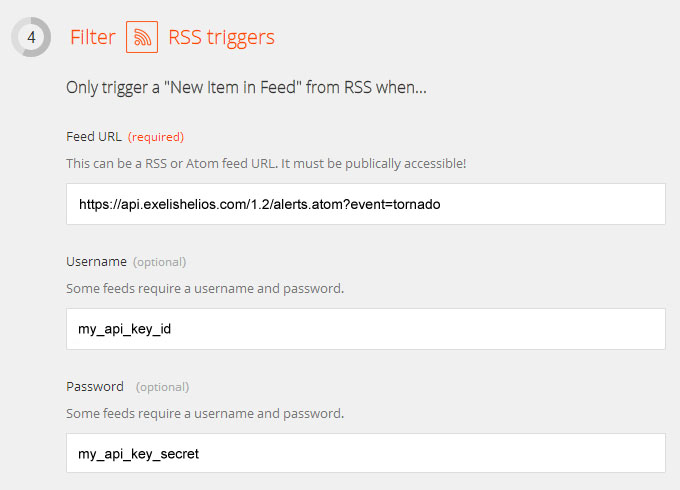
While we could use Zapier filters in a later step to only send notifications of certain types of events, we can also filter our data using Helios Alerts API query parameters. In this case, since we only want to be notified of tornado watches and warnings, we entered a URL of:
https://api.helios.earth/v1/alerts.atom?event=tornado
For the account credentials, you must supply a valid Helios API key -- your account username and password will not work. In the Zapier form, enter your API key "id" as the username and your API key "secret" as the password.
Customize the Email
Next we can customize the email details and specify which portions of the RSS field appear in the email subject and body. For this example, we set the subject of the email to be the title of the entry in the RSS feed, which happens to be the headline of the event from the National Weather Service. In the body, we included the feed entry contents and a link back to the full alert details in the Helios Explore app.
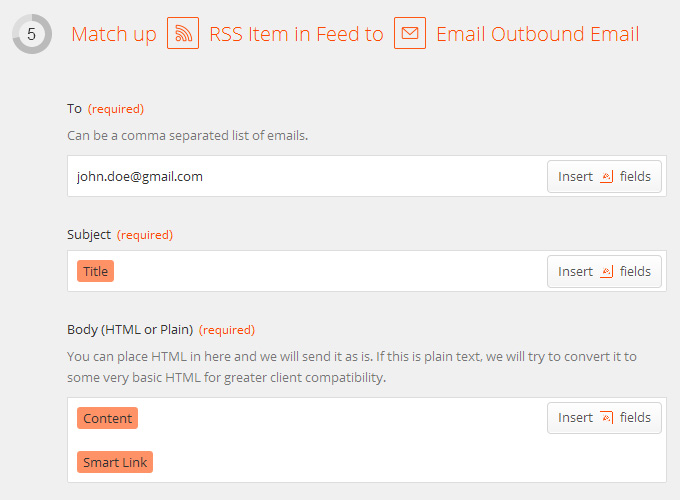
Test and Enable
Once all of the RSS and email details have been specified, we can test our zap and turn it on to start receiving our custom notifications. In this example, we have named our zap "Helios Tornado Warnings".
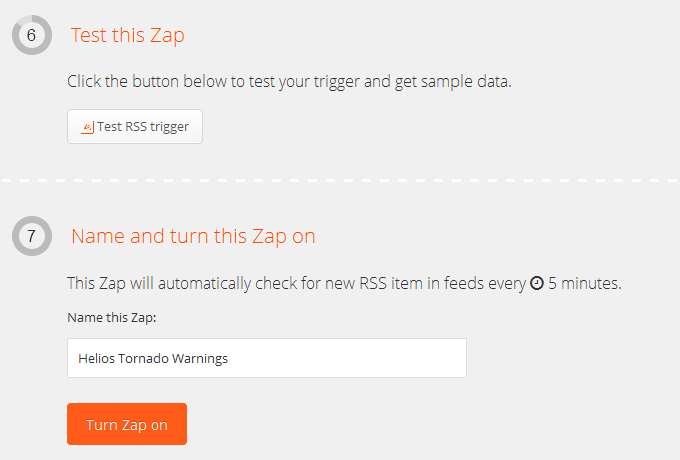
With the zap enabled, you should now begin receiving email notifications.
